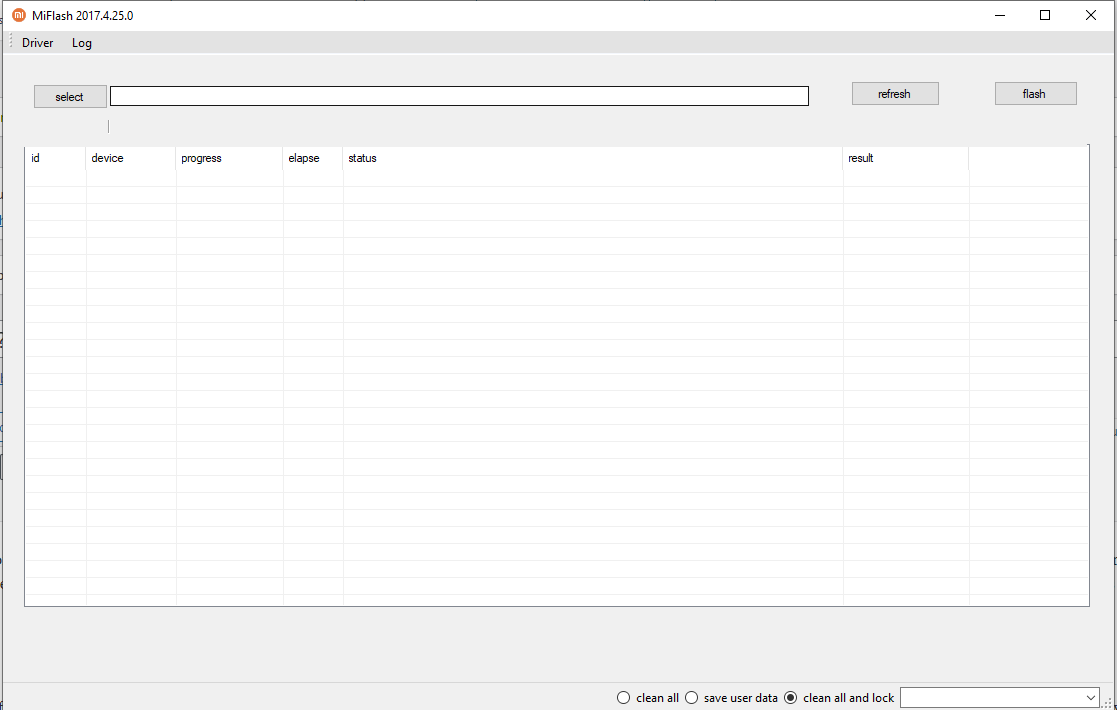Xiaomi is a popular smartphone brand known for producing high-quality devices at affordable prices. However, like any other smartphone, Xiaomi devices may encounter issues that require flashing or reinstalling the operating system. Mi Flash Tool is a software tool designed specifically for Xiaomi devices that allows users to flash firmware, ROMs, and other software updates onto their devices.
What is Mi Flash Tool?
Mi Flash Tool is an official software tool developed by Xiaomi for their devices. It is used to flash firmware, recoveries, ROMs, and other software updates onto Xiaomi devices. The tool is available for free and is compatible with most Xiaomi devices. Mi Flash Tool is available for Windows operating systems and can be downloaded from the official Xiaomi website.
Why use Mi Flash Tool?
There are several reasons why users might want to use Mi Flash Tool. Some of the most common reasons include:
- Fixing software issues: If your Xiaomi device is experiencing software-related issues such as boot loops, stuck on the logo, or any other software problem, using Mi Flash Tool to reinstall the firmware can fix the issue.
- Upgrading to a newer version of the firmware: Xiaomi regularly releases updates to improve the performance and security of their devices. Users can use Mi Flash Tool to upgrade their device to the latest firmware version.
- Installing custom ROMs: Some users prefer to install custom ROMs on their Xiaomi devices to add additional features or customize the user experience. Mi Flash Tool allows users to install custom ROMs on their devices.
How to use Mi Flash Tool?
Using Mi Flash Tool is relatively easy. Here are the steps to follow:
- Download and install Mi Flash Tool on your Windows computer.
- Download the firmware package that you want to flash onto your device. Ensure that the firmware package is compatible with your device.
- Enable USB debugging on your Xiaomi device.
- Turn off your Xiaomi device and boot it into fastboot mode. To do this, press and hold the Power button and Volume down button simultaneously until the fastboot screen appears.
- Connect your Xiaomi device to your computer using a USB cable.
- Launch Mi Flash Tool on your computer and click on the “Refresh” button to ensure that your device is detected.
- Click on the “Select” button and locate the firmware package that you downloaded in step 2.
- Choose the flashing method that you want to use. There are three methods: Flash All, Flash All except storage, and Flash All except data and storage.
- Click on the “Flash” button to start the flashing process.
- Wait for the flashing process to complete. The device will reboot automatically once the process is complete.
Download Mi Flash Tool:
- File name: MiFlash20140509.zip
- File size: 26MB
- Compatible with: Windows operating system
- File name: MiFlash20150601.zip
- File size: 26MB
- Compatible with: Windows operating system
- File name: MiFlash20150731.zip
- File size: 28MB
- Compatible with: Windows operating system
- File name: MiFlash 2016041.zip
- File size: 27MB
- Compatible with: Windows operating system
- File name: MiFlash20160830.zip
- File size: 30MB
- Compatible with: Windows operating system
- File name: MiFlash20161222.zip
- File size: 42MB
- Compatible with: Windows operating system
- File name: MiFlashSetup_eng.msi
- File size: 47MB
- Compatible with: Windows operating system
- File name: MiFlash 2017-7-20-0 (1)-rar
- File size: 44MB
- Compatible with: Windows 32Bit, Windows 64Bit, and only for Qualcomm chipset
- File name: MiFlash20181115.zip
- File size: 76MB
- Compatible with: Windows 32Bit, Windows 64Bit
- File name: Mi-Flash-Tool-20191206.zip
- File size: 82MB
- Compatible with: Windows 32Bit, Windows 64Bit
11. Xiaomi Mi Flash Tool-2020.03.14
- File name: Xiaomi-Mi-Flash-Tool-20200314.zip
- File size: 83MB
- Compatible with: Windows 32Bit, Windows 64Bit
- File name: MiFlashSetup-Beta2.zip
- File size: 30MB
- Compatible with: Windows 32Bit, Windows 64Bit
Conclusion
Mi Flash Tool is a powerful software tool that can help Xiaomi device users fix software-related issues, upgrade firmware, and install custom ROMs. It is an easy-to-use tool that is available for free and can be downloaded from the official Xiaomi website. If you are a Xiaomi device user and you encounter any software-related issues, using Mi Flash Tool can help you fix the problem.