- Posted by:
- Posted on:
- Category:
UncategorizedUncategorized - System:
Unknown - Price:
USD 0 - Views:
1674
Most battle royale mobile game lovers know PUBG well. Indeed, they also have the game on their mobile device. The game has been downloaded by more than 50 million players on Google Play Store. Seeing the popularity of the game, Tencent as the developer released an Android emulator so the players are able to play through PC. The emulator is known as Tencent Gaming Buddy and it is still in beta version now. There are several steps you need to follow to install Tencent Gaming Buddy successfully.
A. Turn Off the Antivirus
There is a case that there is a problem during the installation process or stuck. You just need to close the emulator and start to turn off the antivirus. Then, reopen the emulator and click the continue button. Wait until the installation process is done. When the process is done, you may turn on the antivirus.
B. Turn Off the Antivirus and Reinstall the Emulator
If the first step above is failed, you can do the second step here. The first thing to do is turn off the antivirus and reinstall the emulator. It takes time than the first step but the chance to finish the installation process is bigger.
C. Close and Reopen the Emulator
When the process is stuck in 98%, you may close the Tencent Gaming Buddy emulator first. Just make sure that it has been closed perfectly by checking it on the Hidden Icon menu.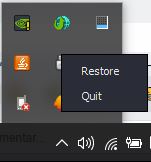
Then, click the right mouse on the Tencent Gaming Buddy and choose quit. Now, try to reopen the emulator and click the continue button to continue the installation.
Important note:
-
If it is failed to install the emulator, you can try one of the steps above again and follow the instruction until you successfully install the emulator and play the game from your PC.
-
You also have to close unused applications which reduce the performance of your PC.
By following the steps above, you are not only can play PUGB from your mobile phone but also from your PC. It is a great option if you often bring your PC anywhere and anytime. Tencent Gaming Buddy is also an option for those who love to play PUGB on a big screen instead of on the small screen.


****. Who will waste 1.2gb again to download this game. Overall TENCENT GAMING BUDDY SHUCKS.
shucks, lol
btw tencent game buddy is for good computers…
you can install it without downloading 1.2gb
https://ithubpk2.blogspot.com/2018/09/tencent-gaming-buddy-download-latest.html
Wooooow
MY APP ALOS NOT LOADING YET… EVERY TIME ITS’S STOP 98% COMES??? WHY????????????????????????????????
SAME ERROR WITH MY LAPTOP………..
IT WORKS WHEN YOU UNINSTALL AND INSTALL IT AGAIN BUT AFTER 1/2 GAMES IT AGAIN STARTS SAME ERROR…..////////
same issue did you get the solution?
https://www.hamaribakchodi.com/how-to-fix-stuck-on-loading-when-install-pubg-mobile-for-tencent-gaming-buddy-emulator/
here is the solution for the stucking erroe
https://youtu.be/jWXdFDPphfs
Click on the link to watch the video my problem has got solved………very useful…..
this time it stucked at 99%
WTF!!!
Just open multiple window from left side button.
شكراً جزيلاً اخي تمت بنجاح
wasted 5gb of mobile data..shit always starting from begin at the 98%
https://youtu.be/jWXdFDPphfs
Click on the link to watch the video my problem has got solved………very useful…..
Video has disappeared by now… the 98% stuck is sticking still
Numerous delivers come with enjoying specifications which have
to be attained one which just withdraw the reward sum.
Stupid Chinese developers behind Tencent Gaming Buddy. I have a 4th generation PC with GTX950 and there was no problem with the system requirements. The most frustating things when installing this idiot tencent gaming buddy were that the Google Chrome shortcut icon changed become Dinsty Warrior 9 icon. Seems Tencent tries to hijack people browser without permission. It’s against IT law. And I lost 8GB internet data only for retrying and downloading for nothing. Worst software ever. PUBG Mobile should stop its game on PC. Really frustating.